Golang SBOM generation support
30 Aug 2024
Golang SBOM generation support
30 Aug 2024

19 Feb 2024
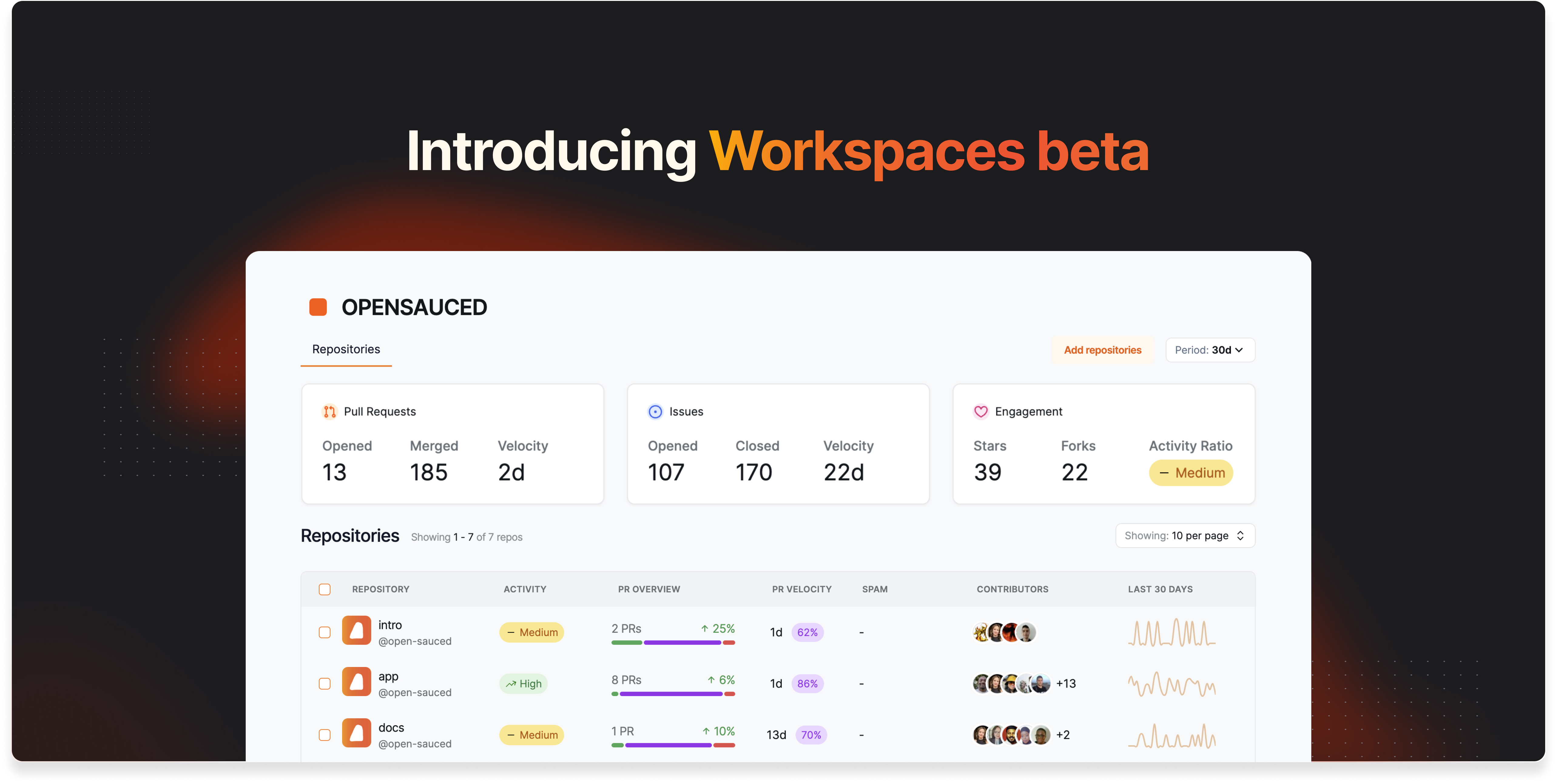
We've been silently but tirelessly working behind the scenes to build a new paradigm for OpenSauced, and we are finally ready to show it to the world!
If you've been paying attention, you've probably noticed some changes in the platform. That's because we've recently shipped our first version of Workspaces.
We created Workspaces to serve as a centralized hub for teams to access key information on their open source repositories, collaborate and make data-backed decisions.
Think of it as your project's open source dashboard!
Workspaces allow you to:
This is only the first iteration of this new product, so feel free to use it, break it and give us feedback (yes, even if it's negative :) ).
Stay tuned for updates, fixes and new insights as we continue to build and improve Workspaces.
🍕 The pizza team 🍕
Golang SBOM generation support
30 Aug 2024
Golang SBOM generation support
30 Aug 2024
User Profile and Settings Enhancements
03 Feb 2023